Have you ever asked a co-worker how to do something on the computer and then they invite the whole team over to be trained? This quickly turns into Survival of The Fittest- Cubical Twister Addition! Right hand on mouse, left hand on keyboard, guard your viewing hole everyone 7 foot Jack is approaching! This cubicle was not designed for more than one person!

Indeed - we have all been there! It isn't pleasant and sometimes, it can be such a distraction that you don't even remember what they showed you! This is where one of my favorite features of UC comes in. UC you ask? YES!
Unified communications solves most daily office frustrations. This situation in particular the platform offers features like screen sharing console. Making the training "hokey pokey" an office activity just for fun again!
How does end user training work? Ok here it goes, even if you are in the same room with the trainer no personal space has to be invaded. They sit at their computer and you sit at yours.... wait for the magic to happen!
Join a conference → screen share initiates → follow along step by step→ tada!
OH NO TRACEY IS LOST ALREADY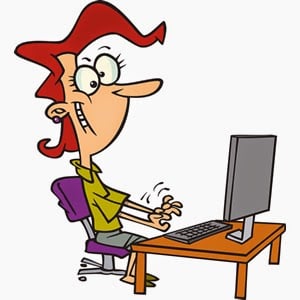
Never fear- troubleshooting is easy
This can be a learning opportunity or allow others to drop out of the conference without breaking the link
• Have Tracey grant allow control over her computer •
(Using their account allows insight into their system access or displays other opportunities or issues that they may come across)
Now trainer and Tracey have dual control to finish the training. A phone call or message can be spent between all parties at any time.
Trainee can take notes the first time and then repeat the process by taking back control - allowing for all users to be on the same page first time and no one is left behind!
Foot on Blue - hand on red! :)


