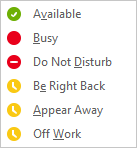
Table manners, social etiquette, and bedside manners- You’ve heard of these, but have you heard of unified communications etiquette? You should probably learn them now so you aren't like "that guy" who uses the entree fork before the salad fork.
It’s no longer sufficient enough to just know how to use UC as a tool. This "umbrella" application offer multiple methods of communication, so it’s important to understand the circumstances in which each tool is best suited. Knowing the proper etiquette is what will separate you from being an seasoned guru and a newbie in the world of unified communications, even if you happen to in fact to be new to UC tools.
Here is a list of proper UC etiquette for each feature with examples:
Video Calls:
- Lighting is key!
- If you’re sitting at your office or kitchen table for a video call make sure there is a source of light on your face, not behind you.
- Be attentive.
- Video chat allows for expression more like body language making your message more effective than audio calls.
- Remember if in a video conference everyone can see if you are browsing the web or aren't paying attention to the speaker.
- Dress to impress.
- Putting on a button up or blouse is a good idea, but not if you plan on wearing pajama bottoms for pants. You never know when you may have to stand up or excuse yourself for a brief time in the meeting, be prepared!
Instant Message and Presence:
- Keep it short, sweet, and informal.
- It wasn’t titled “instant white paper” for a reason. It’s a quick message, keep it that way.
- ALWAYS honor the presence indicators.
- If a coworker lists themselves as busy, do not ignore this and reach out anyways. Instead, wait until they are listed as available or email them with the urgent problem you may have.
- Unless they are "that guy" who always has their status as busy, then you may proceed. (If you are "that guy" don't be we are on to you!)
- If in doubt, send a quick "IM?" prompt if it is ignored, you have your answer.
- Always keep your presence status up to date.
- If you’re system doesn’t automatically update your presence, make sure to manually change your availability whenever you are unreachable. You don't want to be known as the office "status liar."
Screen Sharing:
- Be aware of what is on your desktop before starting a share.
- Make sure you have other browser windows and applications either hidden or closed. While in reality you may have 10 windows, a PowerPoint you’re working on, and your email all open- your coworkers don’t need to see this all. Less is more in this case.
Headsets:
- Use them and use them as often as possible.
- Know when to use speakerphone and when to use the headset.
- Don't use speakerphone while you’re driving in the car. We have all been on the other end and it is hard enough to hear the speaker.
- Keep the headset close by.
- You don’t want to be fumbling around while driving to connect the headset, keeping the party on hold. (You look unprepared!)
- Stay in range - if it is a wireless Bluetooth, your travels may degrade your connection.
Keep these tips in mind and you will go from amateur hour to a professional in the world of UC in no time!


