When dealing with audio visual elements, someone without disabilities doesn't necessarily realize how essential ADA compliance is.
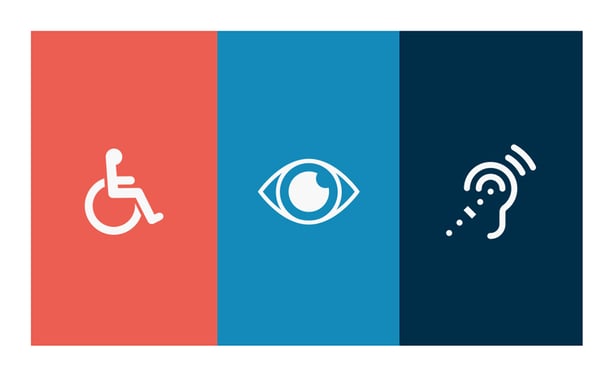
The Americans with Disabilities Act is a law that was passed to create equal opportunity for those with disabilities. In terms of AV, ADA compliance is all about accessibility.
We are in an always-plugged-in world, and we have to realize that all people must be able to fit into this society. When people think of ADA compliance, they think of wheelchair ramps, elevators, close-to-store parking spots, and braille signage. What they don't necessarily consider is the technology portion of this compliance.
Web accessibility means that "people with disabilities can perceive, understand, navigate, and interact with the Web, and that they can contribute to the Web." This means that anyone that has access to your site must be able to navigate, even if you don't know their specific disabilities. Therefore, you need to create a site that is compliant to all disabilities.
For websites, things to keep in mind that would enhance web accessibility:
- Text to speech: this takes the text on your website and converts it audio. Many website will have this accessibility. Some of the more advanced applications of this will actually convert it into a more human and natural tone, and delivers in multiple languages.
- High-contrast themes: this is used for people with eye-sight disability. By heightening the color contrast of text, windows borders, and images on screen, it makes it more visible and easier to read and identify.
- Skip-to-content and skip-to-menu links: these are internal page links that aid navigation around the current page. So it can help you jump to the middle or the bottom of the page based on a headline or keyword.
- Enlarged cursors: the mouse cursor may not always be clearly visible to certain users, so you can easily enlarge your cursor to find where it is.
- Closed-captioning: gives the option to turn on or off this feature. It is a process of displaying text on a television, video screen, or other visual display to provide interpretive information.
- Visual cues: is a signal the audience can see. It draws attention to the areas of importance and helps your website visitors interact with your website.
To be sure you're implementing a multi-faceted approach that will adhere to ADA compliance, be sure to:
1. Have a "skip navigation link". This will allow the reader to skip directly to the content of the page.
2. Follow the HTML formatting standard. That means you have one H1, follow with an H2, etc, etc.
3. Make sure your pictures have Alt tags! You need this because the screen reader needs to be able to communicate what the photo is.
4. If your text links are clear on what they are linking to, you can skip this. But if they aren't clear, you need additional descriptions like the title tag for the link.
5. If you use tables to display data, you have to add a table header <TH> tag to the row header so that the screen reader can communicate that information.
6. You should have a feedback link in your footer to allow you to get feedback on what you can improve in terms of accessibility and to address any issues if any are found.
7. Finally, as an option, you can provide a text-only version of your page which allows for easier interpretation for screen reader.
Any other questions about if your page is ADA compliant?
Visit: How to Make an ADA-Compliant School Website for more information!
ronco.net | 888.84.RONCO



