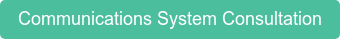Are you no longer investing in your current communications system?... Have you curtailed expenditures on your existing systems? If that’s the case, you’re not alone and there are countless reasons why people don’t spend money on their current equipment.

1. Have a few versions of data backed up: It is crucial to decide what information is important and needs to be kept. Your general setup and global settings are easily backed up and should be kept safe on a compact flash or USB drive. Also, ensure you have a complete set of current software and service packs/patches that are running your system. One aspect that is going to be more difficult to back up are copies of files that change all the time, such as voice mails. Backing up voice mail is only beneficial if the system is constantly updated. It may be easier to set expectations with your user community, letting them know the voice messages will not be restored in case of a catastrophic event. That way, this gives employees the opportunity to handle their voice messages as they arrive and to store pertinent data as needed.
2. Stay current: Stay up-to-date on the most current releases of the software running on your systems. This may require a software contract with a manufacturer, but it will allow you to have access to known software fixes for your systems.
3. Consider purchasing spare equipment: When you originally purchased your systems you most likely considered what equipment should be redundant. As the equipment ages, you need to take this into consideration once again. Over time, equipment for older systems tend to cost less, but you may or may not be able to get the redundancy that you originally passed on. It is possible to get spare equipment that can be ready to be put into service if a disaster arose, cutting down on the out of service time needed when doing maintenance on existing systems.
4. Document your systems: Keep a set of all current documentation on your particular system and environment. Network diagrams, account and password lists, and location information can be key to a quicker recovery time if an outage were to occur. Also, keep a list of all your current vendor contacts. Getting in touch with the correct people at the right time will shorten any delay waiting to hear back from someone capable of recovering your systems.
5. Enable a prearranged mean of system access: It is critical that the people who need access to your system can access it without any problems. If someone does in fact have the skills to recover your system remotely, it does them no good if they are waiting around for someone to arrive on site. This can also extend the time to recovery if a remote resource has to talk someone on site through every keystroke for every prompt and every access and login. A majority of systems require network access scaring some security conscience administrators, but keep in mind that while you grant access to your equipment you don’t need to allow access to your entire network.
Keeping these inexpensive tips in mind will help keep your end-of-life Nortel system alive without dishing out endless funds in the sake of maintenance.
Start your process today!